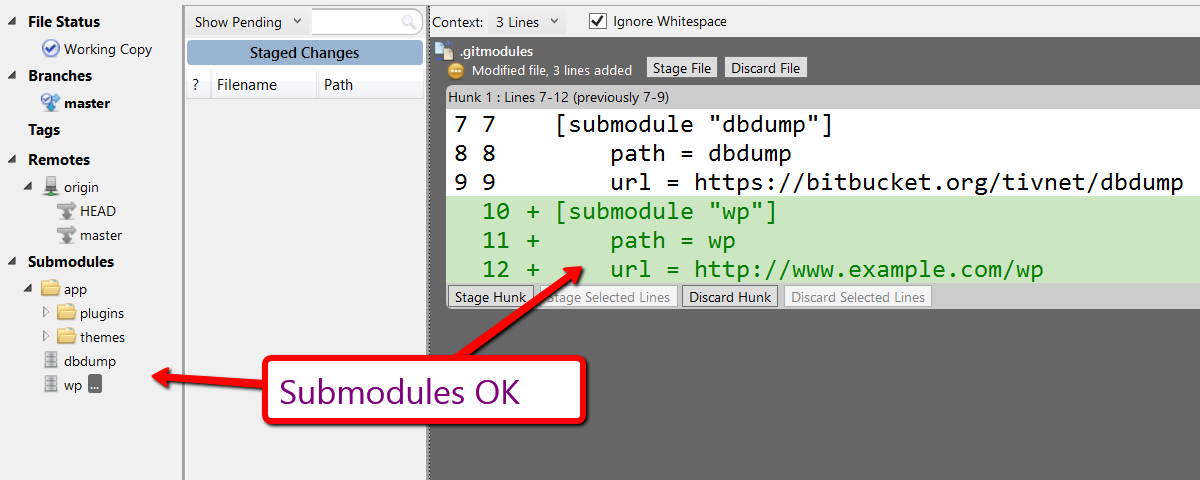(SourceTree is a nice Git client by Atlassian)
The Problem:
SourceTree loses track of Git submodules. The entire "submodules" sidebar section is invisible.
A "clue":
Click the "Terminal" toolbar icon and type
$ git submodule
You should see something like:
dbd34bd2657ef70f001c1d135e2e14adef7dcdb9 dbdump (heads/master)
No submodule mapping found in .gitmodules for path 'wp'
The first line is good. The second one is a "clue".
It says: "Git knows about a submodule that you defined earlier. However, it cannot find the path to it in your .gitmodules file!"
Apparently, the path to submodule is wrong, or absent.
Restore it.
...or if you do not need that submodule, issue the following command in the terminal window:
$ git rm --cached {your submodule path}
Illustration:
Before:
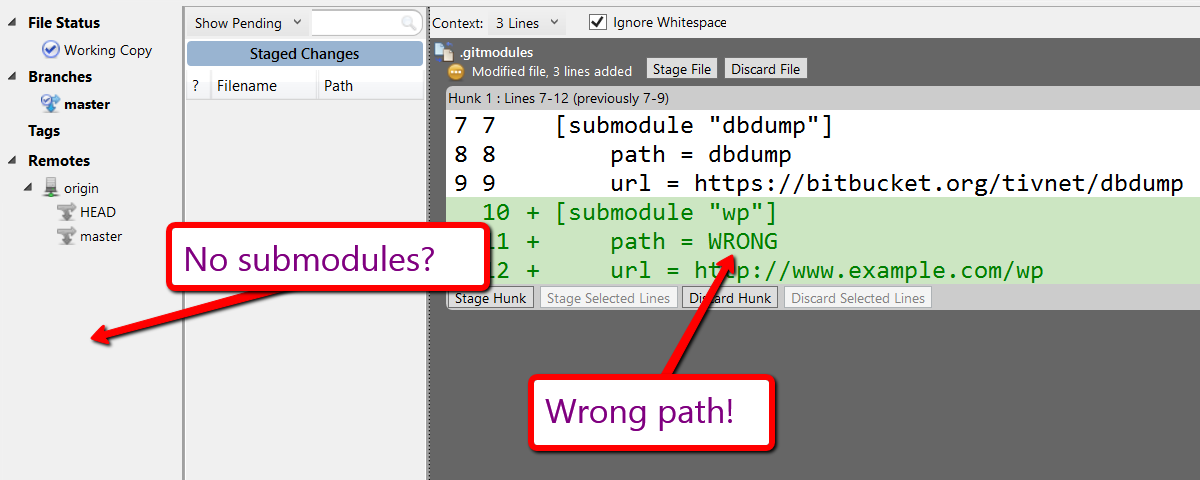
After: